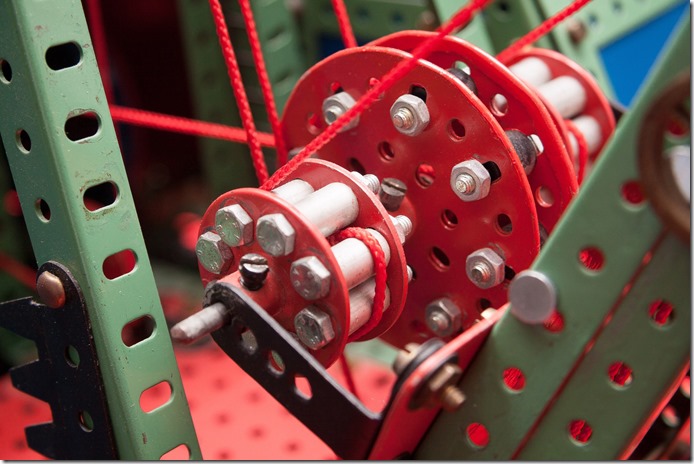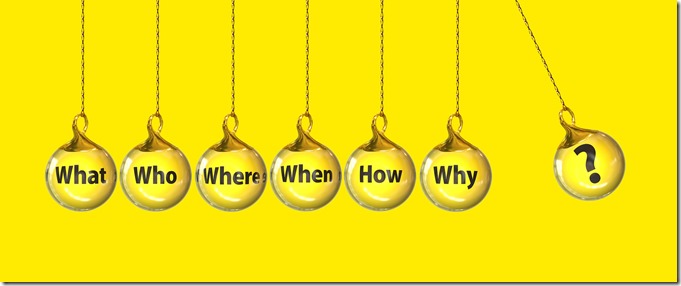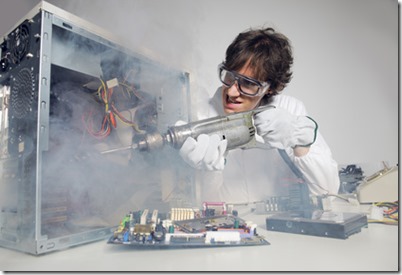Good question!
There are several platform services you can put a serverless application’s logic in Azure, but not all might suit your needs.
Let us have a look, there are:
- Azure Functions
- Logic Apps
- Microsoft Flow
- Event Grid
- Cloud Storage
- Identity
- Intelligence
- …..
There are quite a few more PaaS Services you can use, but, for a start, let us stay with those mentioned.
Sorting out, what to choose
The basic bricks in the Azure serverless construction kit are Azure Functions. They should be used to implement custom, pieces of functionality. It is important to have many functions, not a huge a single one that holds the complete logic of an application to enable flexible combinations as well as easy re-organization of those, to have good granularity as business requirements change.
Azure functions can call themselves directly, which is perfectly valid, or use the services of an orchestrator such as Logic apps or Flow to create workflows based on self-implemented Functions, 3rd party functionality offerings, which are pulled in via “connectors”, or the mixture of both. The later scenario most probably is the one that is desired for many business solutions: Use custom as well as 3rd party functionality bricks, to get things done fast and efficient.
The difference between Flow and Logic apps is that Flow is an external service that is used to orchestrate selected functionality exposed by ones app through web hooks. Therefore, it is much like, the better known, If-This-Than-That (IFTTT) orchestrator and is ideally be used to enable anybody at the outside to use functionality exposed by your app, if desired.
Due to this and the fact that normally nobody wants to expose all of an apps inner workings, Logic apps, as the Azure-native orchestrator, would be the best choice to be used for the development of a custom solution.
Leveraging other Cloud services
As already mentioned, there are a lot of 3rd party building blocks one can use e.g. to send mail or twitter messages with the help of connectors. Fortunately, there are also connectors for other Azure infrastructural parts and services, such as message queues. You could set up a classical Service Bus namespace, or rely on the Azure Event Grid global messaging infrastructure that is provided by Azure, as well. This enables a solution to work asynchronously, buffering peak loads or even surviving smaller outages, without loosing information.
What else do we need?
At the end of the day, we want to persist our data in a reliable store and here it comes in handy that Azure is offering blob, table and Azure SQL storage services, to be tailored to your needs.
In this context Cosmos DB is one of the new shining stars, providing polyglot access in easily deployed, cross-regional, multi-master no-SQL DB store scenarios. This DB is really fast and unbelievable efficient. However, it is not one of the cheapest services.
Another, more than important, pillar of a solution is identity. In Azure you are able to choose between Azure Active Directory, if your solution is facing company employees or Active Directory B2C, if real customers are using your application. Both directories provide state of the art security and identification mechanisms leveraging OAuth and OpenIdConnect standards. And no worries, it is also possible to use both within a solution to satisfy the needs of different roles.
Example: employee as content provider using AAD – customer as content subscriber identified by AAD B2C!
Quite often solutions need to work with data, search, evaluate and recognize correct trends or do recommendations. At this point Azure intelligence backed by Azure Search, Cognitive Services and Machine learning comes into play. These services are able to cover a broad range of complexity, reaching from easy to use picture recognition, to highly demanding AI models to predict car prices. It is certainly a good idea to start with low hanging fruits, such as providing good search capabilities in your app, before delving into the deep seas of data lakes and analytics clusters to back continuously optimized AI models.
And yes, there is more …..
With the services described, we are already in for good start to create a first serverless solution. But, we have by far not seen all of the possibilities. Nevertheless, this is a good bridge-head to rest for the moment. Rome was not built in a day and we are going to make our way episode by episode through the jungle! ![]()
Alexander